- Ozone里的所有I图标都是可以关掉的

- S都是sole
command+click或者双击是把滑块归位
Metering #
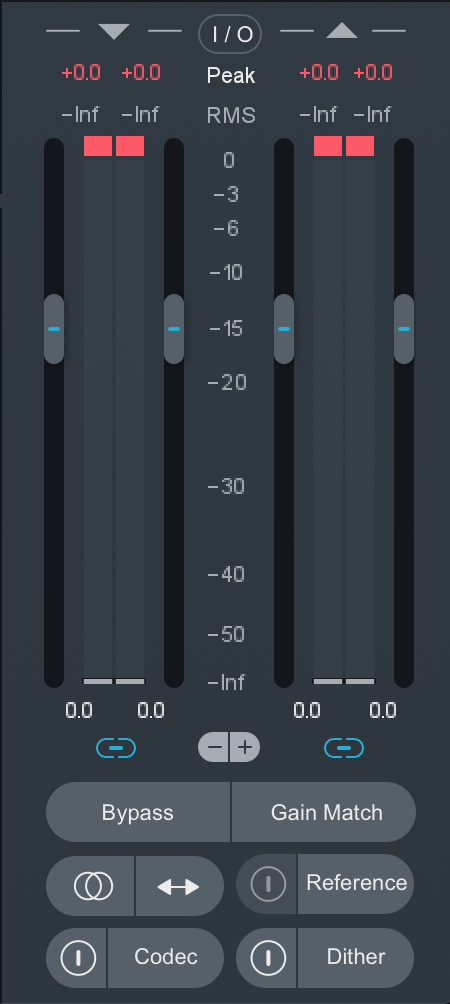
左边是input, 右边是output
点击I/O, 打开I/O Meter Options, 或者点击Preference → I/O, 查看Meter Type:
-
RMS + Peek: RMS是小区间的平均音量. Peek是峰值.
-
K-System: scale - k12(radio) k14(pop) k20(film)
-
Bypass: 隐藏所有module的效果, 用于对比
-
Gain match: 添加效果器之后, 音量会变化, 难以对比. 用gain match来保持音量.
Plugins #
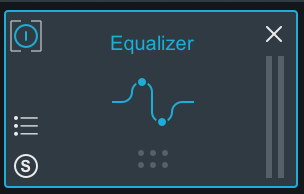
- 左上角on and off
- 右上角删除
- 三条横杠是预设preset
- S是solo, 只开启此module
Vintage Tape #
- Harmonics: warming up your sound
- High emphasis: old tapes will lose high frequencies, use this to regain the high frequencies
EQ #
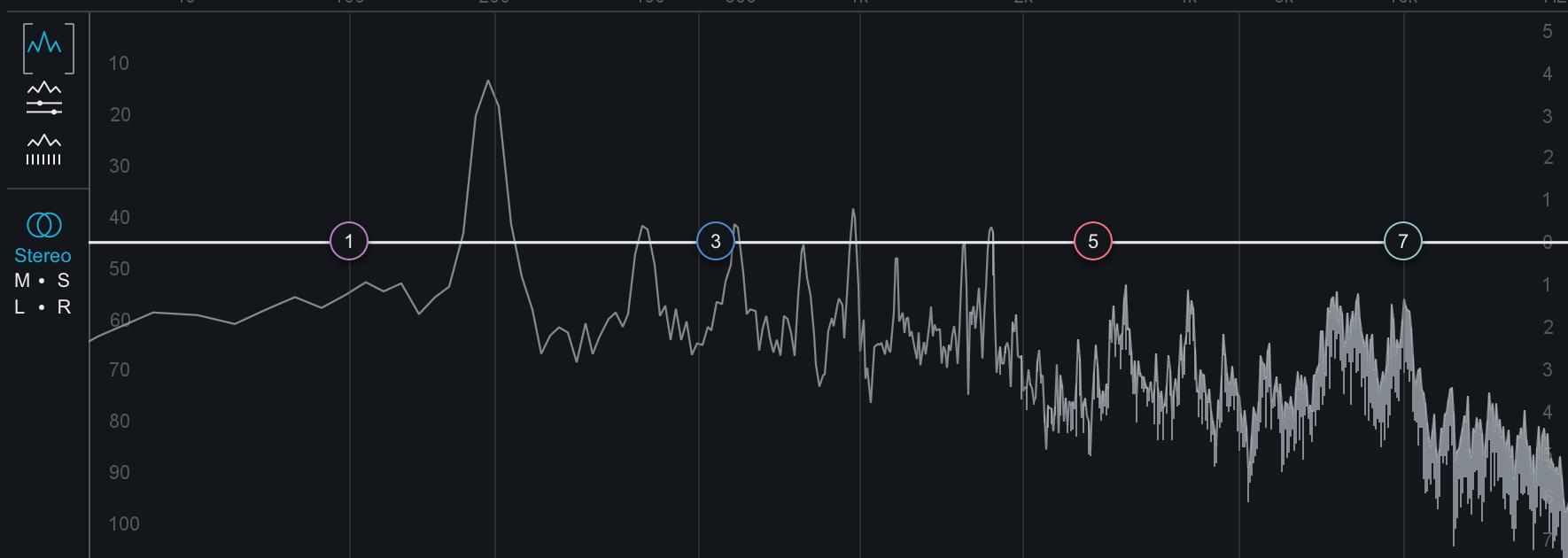
在左侧选择view mode:
- spectrum view
- detailed band view
- all bands view
操作:
在波形线上双击: 添加band圆点拖动band的圆点, 改变响度按住cmd拖动圆点: 缓慢地改变它的位置双击圆点: 恢复按住option按住圆点: 只听它
Dynamics #
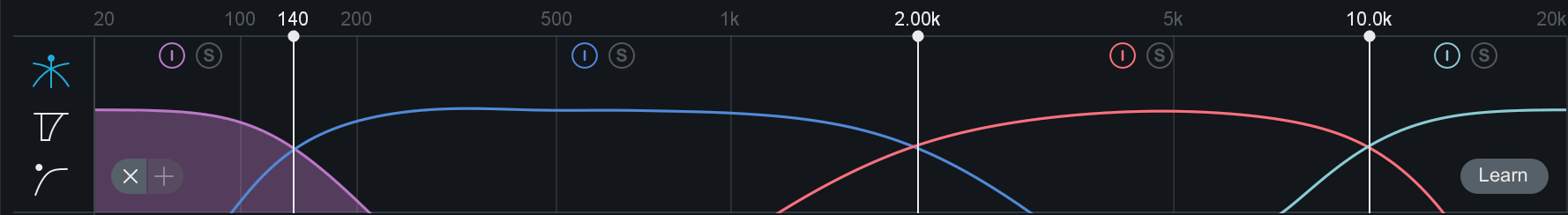 左边图表三个模式:
左边图表三个模式:
- crossover view: 将frequency分为4个band区块, 可以拖动区块的范围, 右键remove band或者insert band
- gain reduce trace
- detection filter
下面的属性调整区域是针对选中的band区块的
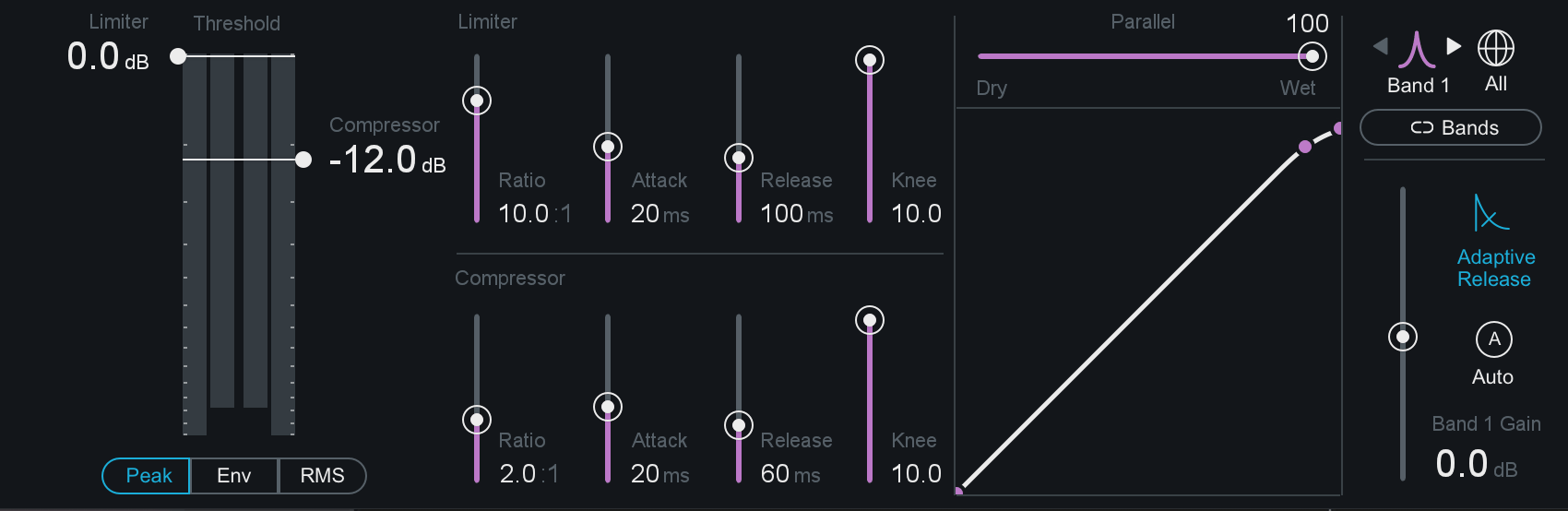
All可以看到所有区块的调整
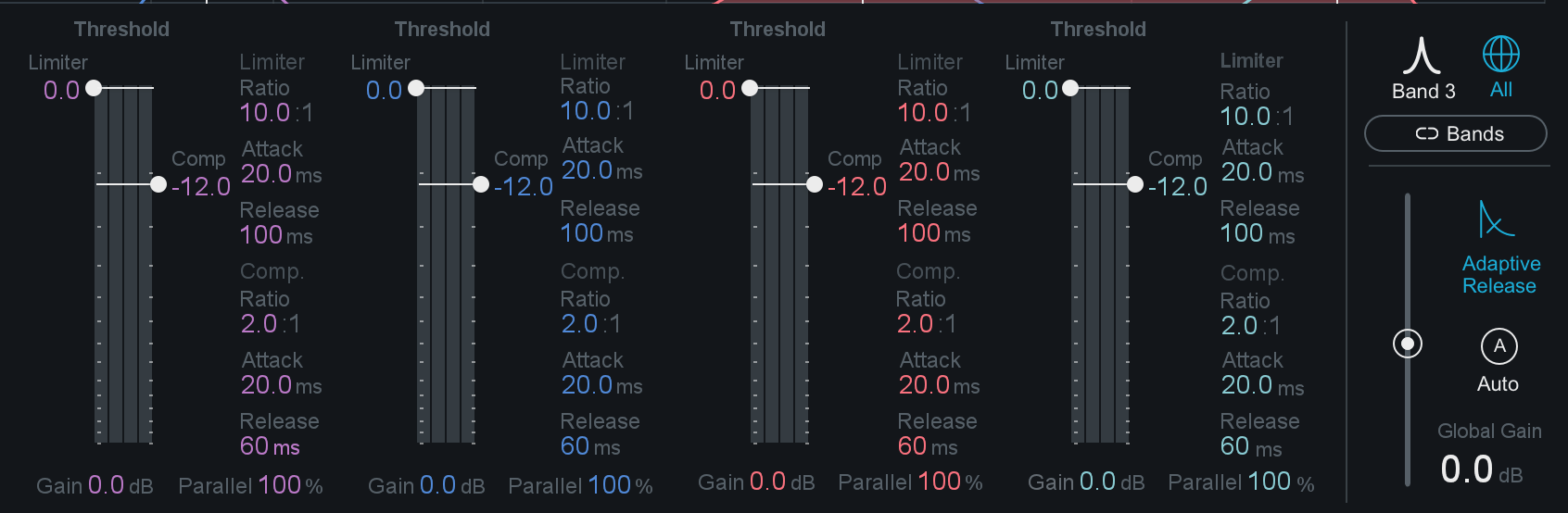
Adaptive Release: 默认是打开的Global Gain: 调整整体的响度
Maximizer #
Where you add loudness to the mix.
- gain reduction trace
- spectrum
mode: IRC, intelligence release control, 选哪个都行
- threshold
- celling
Imager #
用于查看立体声stereo 对于不是立体声的音源是无效的