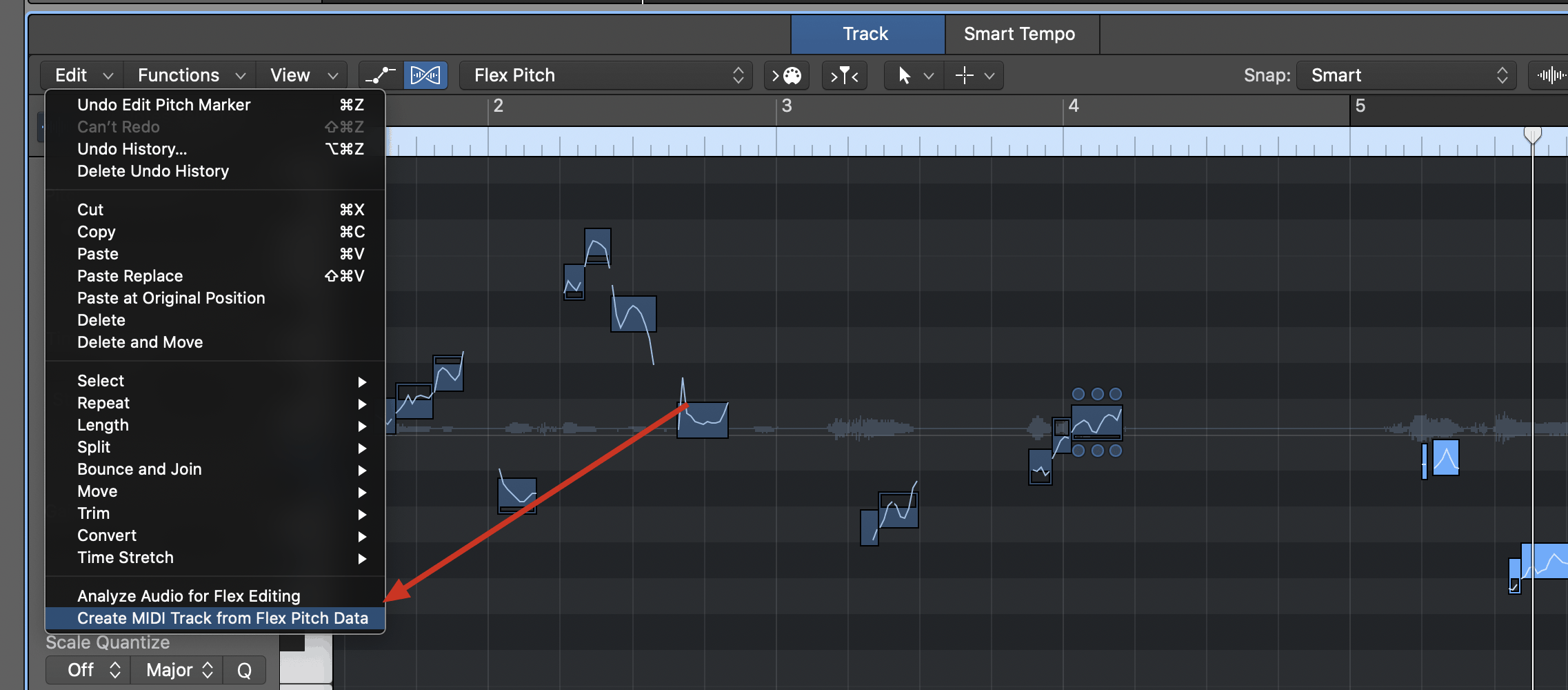Autotune #
- 双击audio region打开audio track editor
- turn on flex
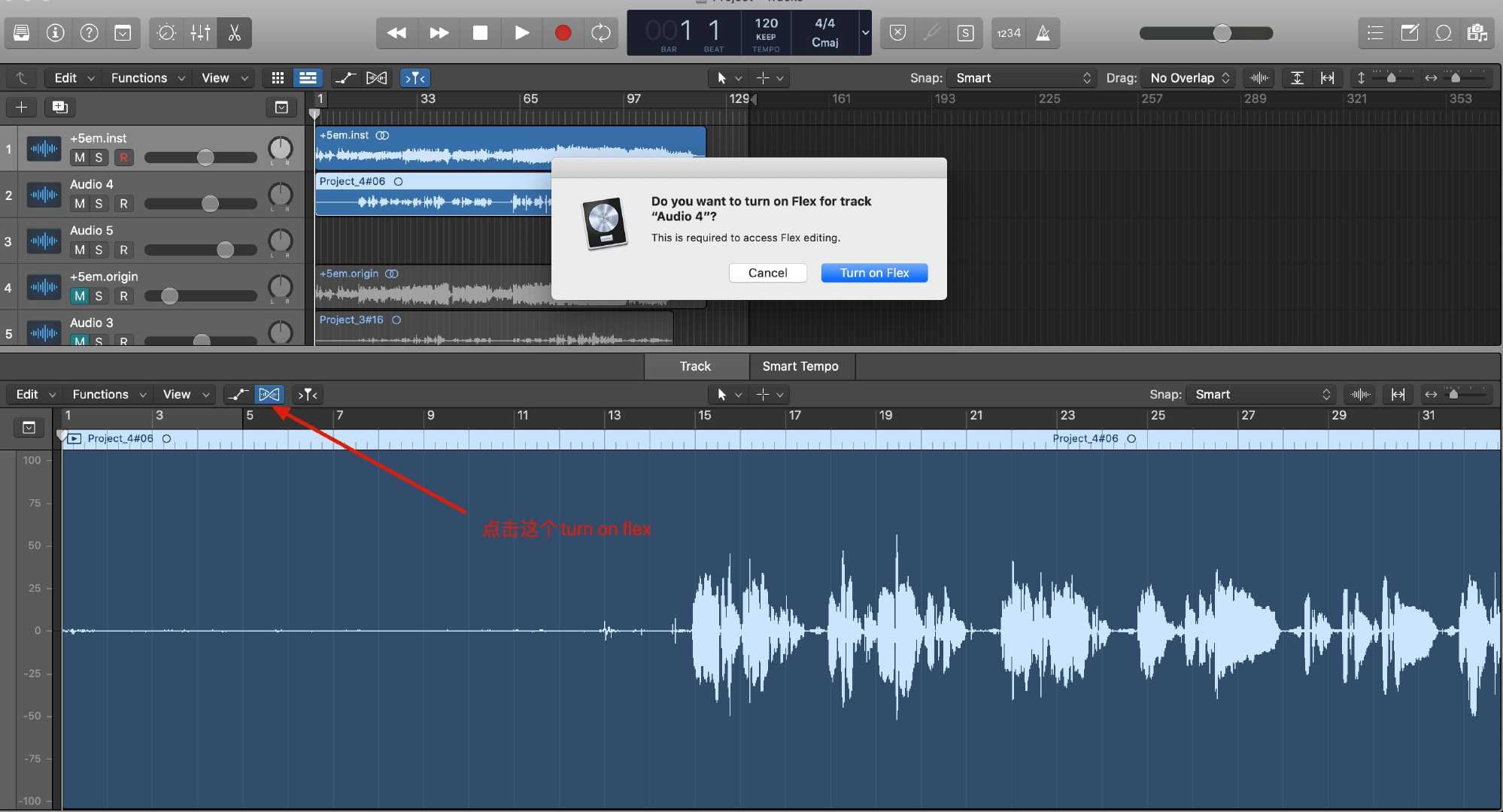
- 可以flex多个参数, 选择pitch就是音高
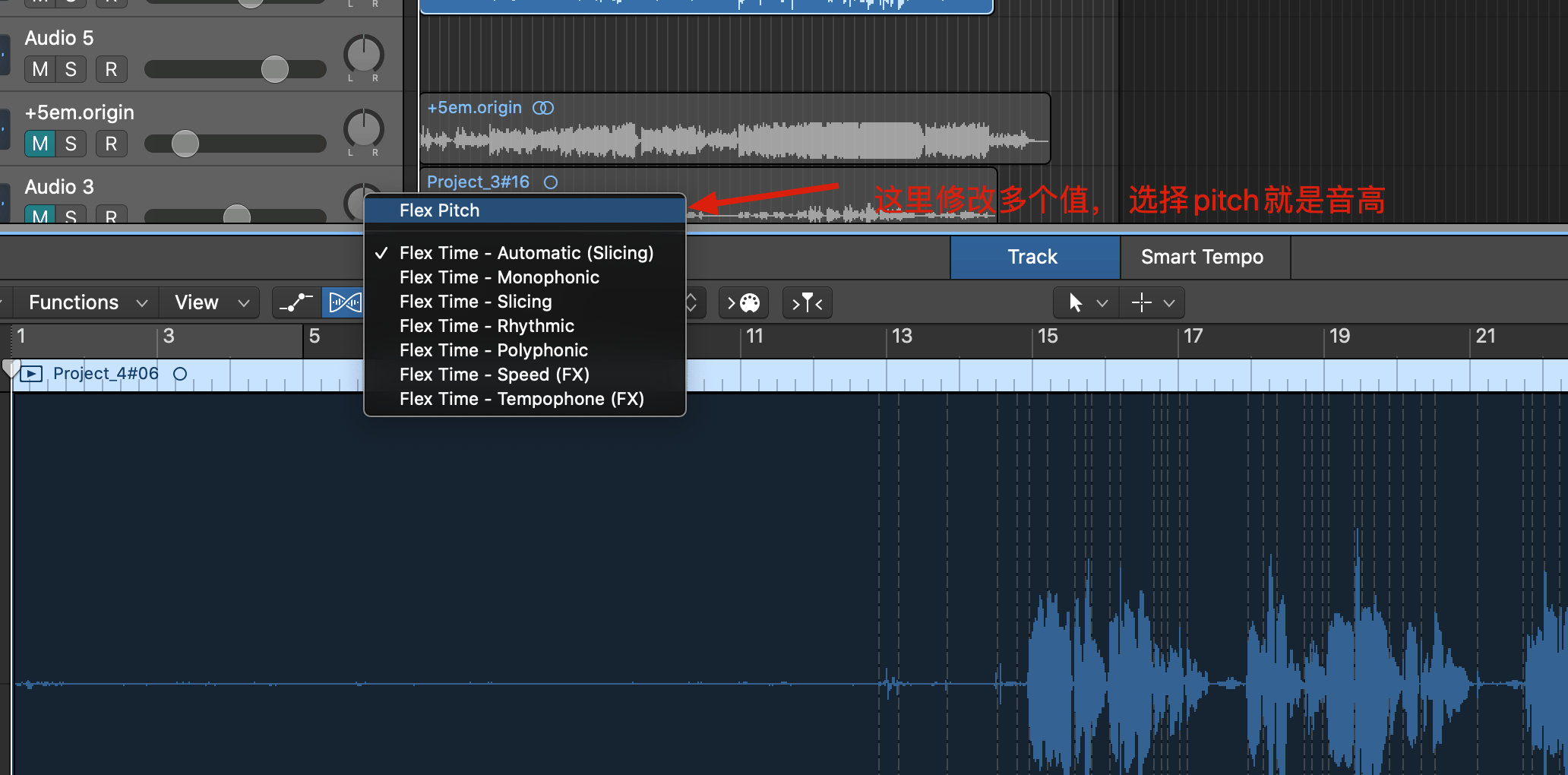
- 如果知道这首歌是什么调的, 选中所有音块, 设置scale quantize, 然后将pitch correction拉高.
调整pitch handle #
每个pitch块有6个handle

- 左上 Pitch Shift : 调整左边的音调
- 坐下 Gain : 调整左边的响度
- 中上 Fine Pitch : -21表示这个音低了21度. 调整整体的音调
- 中下 Vibrato : 调整整体的差异度
- 右上 Pitch Drift : 调整右边的音调
- 右下 Formant Shift : 调整音色, 通常不用
-8~5的音是准的
将audio信号转为midi信号 #